Documentation
In the package, you have :
- This manual
- The template
- The link to download the responsive slideshow module of this demo
Template Settings
You can access to template manager with the top menu : "Extensions --> Template Manager --> hotel_3"
With "Hotel 3" template, you can :
- Choose your background image for the header
- Set the position of your logo : on the left side or above the slideshow (like on this page)
- Set the width of left part
- Customize your website title (text, font, color, shadow).
- Customize the text of "intro" position (color, shadow)
- Customize the top menu item (color, shadow)
- Set the width of your website (in pixels) ,the left and right column
- Fixed the main menu or not and set the width of each menu item
- Set the color of title H2 and active links
- choose your font for the menu + article title + module title , and another for the content
- Display or not your social links
- choose the font size
- Enable the responsive feature
- Enable Bootstrap and Jquery
- Put your Google analytics code
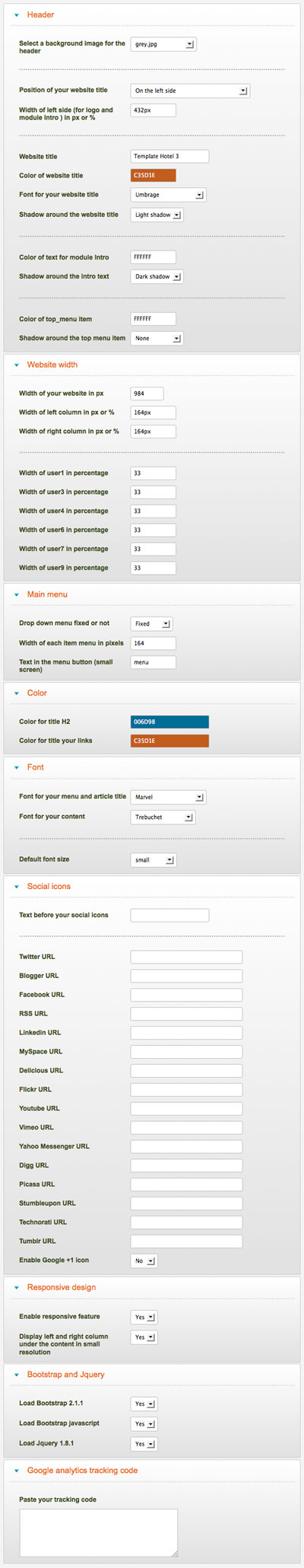
Typography
Click here to see the typorgaphy online.
Module Positions

Example for the "address" position : go to the module manager and create a new module with the option "custom html". Write your address or/and copyright and choose the position "address".
How to choose the width of your website and the width of each menu item ?
In Template manager, you can set the width of your website, the width of each menu item (for the main menu) and the width of left and rigth column.
On my demo, there's 6 parent items in the main menu. I set a width of 164 pîxels for of them and a website width of 984 pixels (because 164 x 6 = 984). Like that, the width of the main menu is the same as the website.
And I choose a width of 164 pixels for left and rigth column too.
How to display your logo ?
In this template, you choose if you want insert your logo or just write your site name (by default) :
- To change the site name, go to the template manager and write the first part in black and the second part in color.
- To insert your logo, you must create a new module (option "custom html"), insert your logo inside (with the wysiwyg editor) with the position "logo" and publish it. The size of your logo is free.
How to configure your menus ?
The dropdown menu :
To use it, you must select your main menu in module manager and enter these settings :
- position : "menu"
- menu style : "list" (only for Joomla 1.5)
- Always show sub-menu items : "yes"
- No Module class suffix
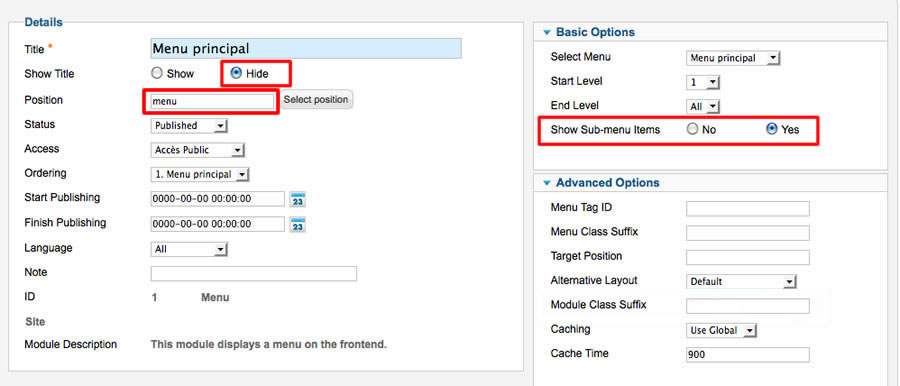
Note for mobile devices : the type of all parent items must be "external url" (don't use the type text-separator). Choose the type "external url" and enter the character # in the url field :
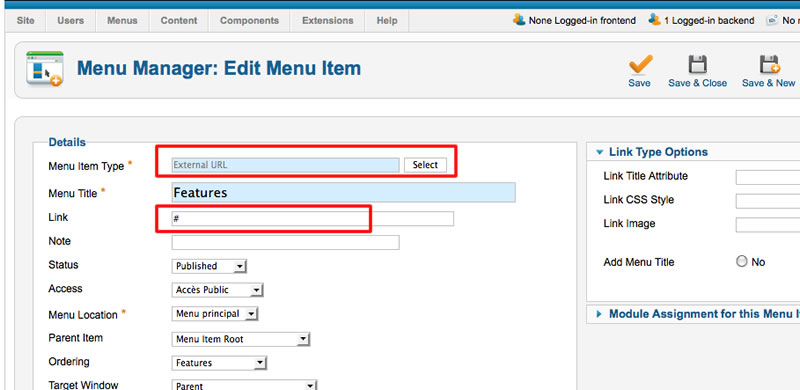
Vertical menu
You can publish a vertical menu on the left or right side.
To use it, you must select your menu in module manager and enter these settings :
- position : "left", "right" or "user"
- menu style : "list" (only for Joomla 1.5)
- Always show sub-menu items : "yes" or "no"
- Module class suffix : "vertical_menu"
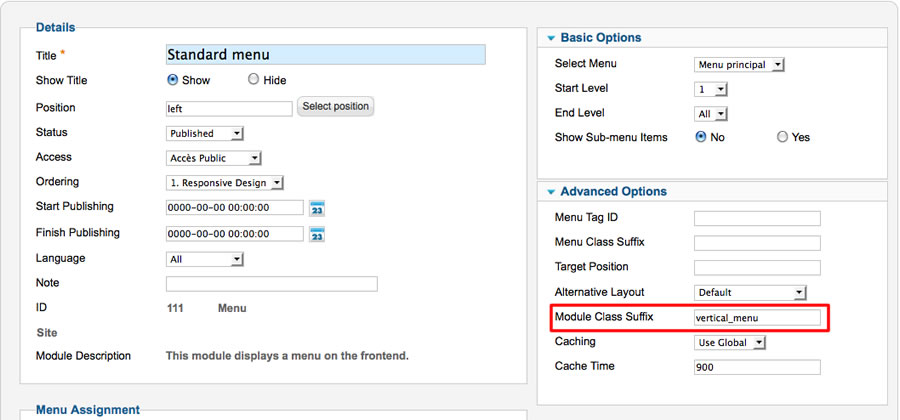
Horizontal menu
You can publish an horizontal menu on the module position top, bottom or users.
To use it, you must select your menu in module manager and enter these settings :
- position : "top", "bottom", or "user"
- menu style : "list" (only for Joomla 1.5)
- Always show sub-menu items : "yes" or "no"
- Module class suffix : "horizontal_menu"
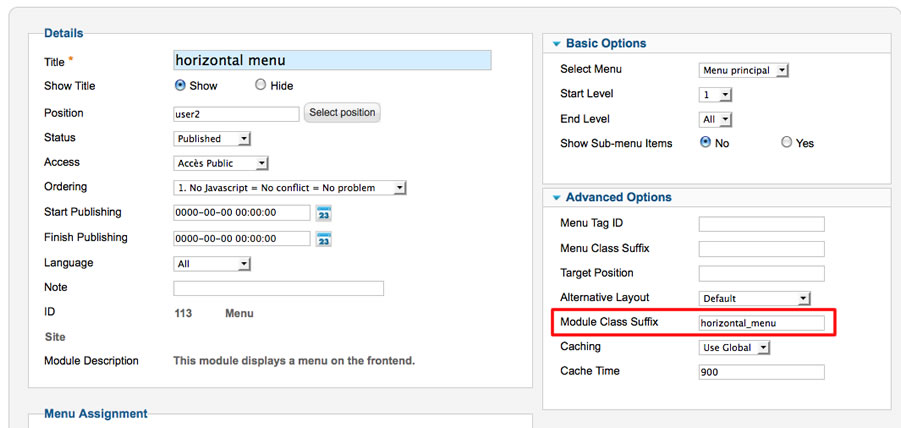
Note : you can use only 1 level of links with this menu.
Top menu
To use it, you must select your menu in module manager and enter these settings :
- position : "top_menu"
- menu style : "list" (only for Joomla 1.5)
- Always show sub-menu items : "no"
- No Module class suffix
Note : you can use only 1 level of links with this menu.
Bottom menu
To use it, you must select your menu in module manager and enter these settings :
- position : "bottom_menu"
- menu style : "list" (only for Joomla 1.5)
- Always show sub-menu items : "no"
- No Module class suffix
Note : you can use only 1 level of links with this menu.
Note : All these menus work without javascript code (pure CSS : no risk of conflict with another extension !).
Module class suffix :
Options for displaying your modules in the "left", "right", "top", "bottom" or "user" positions :
- Without module class suffix : No styling for your list and the links.
- With the module class suffix " horizontal_menu" or "vertical_menu" : to display an additionnal menu. More details in the paragraph "Menu" of this manual.
- With the module class suffix " no-margin" : add this suffix to remove the margin around the module. It's useful if you want display an image (or slideshow).
- With the module class suffix " border" : you add a border around your module.
- With the module class suffix " shadow" : you add a shadow under the module
- With the module class suffix "white" : you add a white background
- With the module class suffix "grey" : you add a grey background
- With the module class suffix "orange" : you add an orange background
- With the module class suffix "red" : you add a red background
- With the module class suffix "blue" : you add a blue background
- With the module class suffix "green" : you add a green background
- With the module class suffix "title-orange" : the color of module title is orange
- With the module class suffix "title-blue" : the color of module title is blue
- With the module class suffix "title-red" : the color of module title is red
- With the module class suffix "title-green" : the color of module title is green
- With the module class suffix "title-black" : the color of module title is black
Note : If you choose a background color , the color of module title is always white.
Note : You can enter several Module class suffix. Example "grey border shadow"
How to display the slideshow of the demo ?
You can download this responsive slideshow on my website.
Install the module and edit it :
- choose the position : "image"
Thesse are my settings :
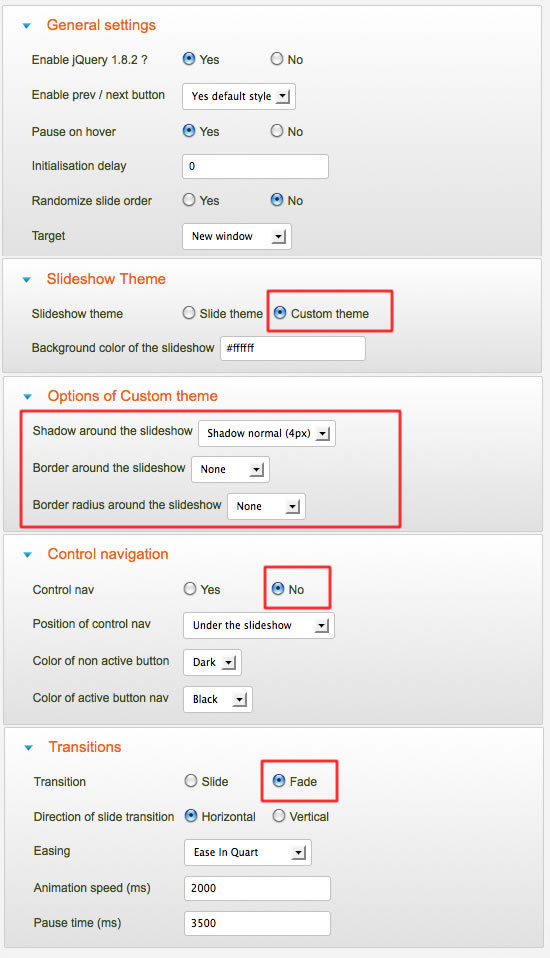
Bootstrap & Jquery
The template work perfectly without Bootstrap and Jquery.
- You want a light website and no additionnal features : don't load these files
- You want use only some basic typography of Bootstrap : load only CSS Bootstrap file.
- You want use Bootstrap animations : load CSS and JS Bootstrap files and Jquery library
Note : the version of Jquery is 1.8.1
Note 2 : There's a lot of possibility with Bootstrap and it's for advanced users or developper. My support don't include the utilisation of Bootstrap.
Tips for the user modules
In the template manager, you can choose the width for user4 and user6. The width of user5 automatically adjusts.
So, if you publish only one user module : publish user5 (for a width of 100%).
If you publish two users module : publish user4 and user5, or user5 and user6.
It's the same thing for user1, user2 and user3
Tips for your images
You can add the class "shadow" for your images if you want obtain a shadow around (see the page "flexibility and simplicity" of the demo) :
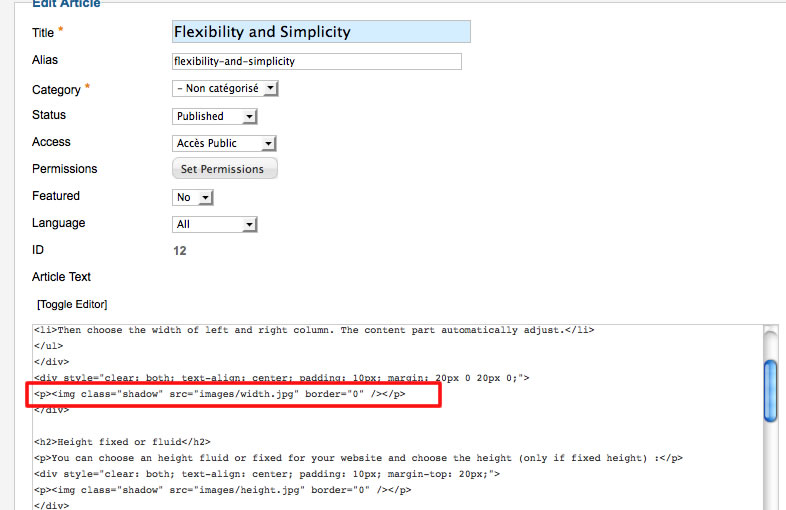
How to add a new background image for the header ?
You must add your new image (format .jpg, .gif or .png) in the folder "images/background" of the template. The new image will be automatically availbale in Template manager.
Customize the template
You can put all your custom code in the file "css/custom.css".
Link
To continue to offer affordable prices, I decided to include a Copyright in the template in order to increase awareness of the site JoomSpirit.
This does not affect your site, but if you want remove this link, thank you to donate 10 euros on donation page here and contact me at: contact@joomspirit.com to obtain a clean version.