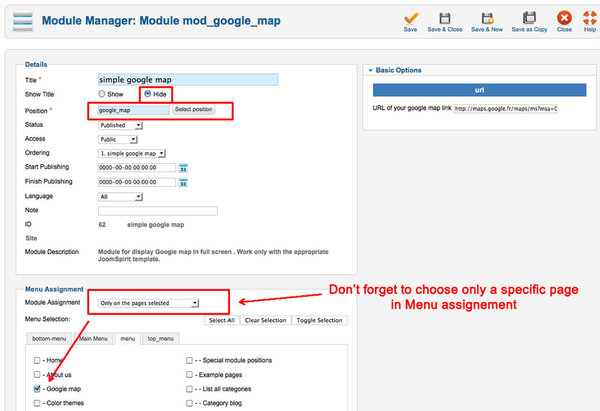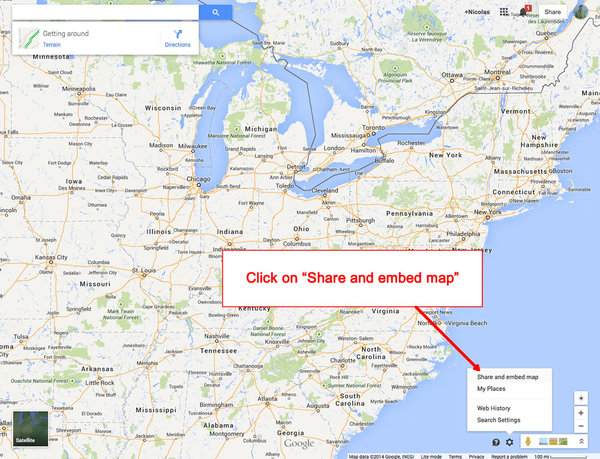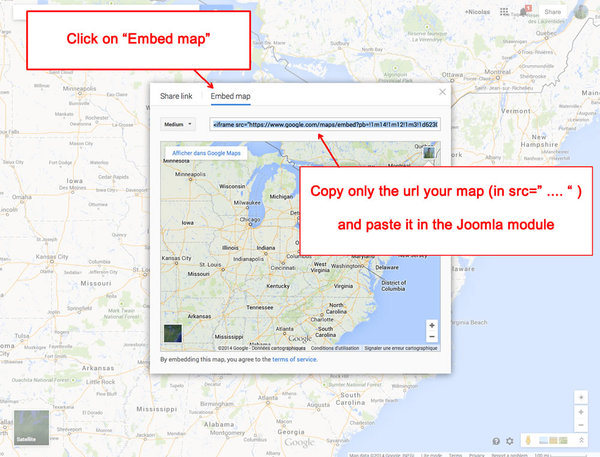How to display the Google map in full screen as on the demo ?
I wanted a module very easy to use. So I choose to display the standard Google map and you can create it in less than a minute !
How to publish your google map ?
- First : you must create a link to this module. But it's not possible to make that with Joomla. So, you must create a new article "google_map". After that, go to the Menu manager and create a new item to this article (link "article --> single article").
- You have now a link to this article.
- Install the module "mod_google_map.zip" (you can find it in the package). Edit this module and choose the position "google_map", and don't forget to set the Menu assignement :
note : when you publish a module with the position "google_map", the content box isn't loaded.
How to obtain the URL of my Google map ?
In the "simple Google map" you must enter the URL of your map and only that.
Go to the Google maps
Choose your location and click on the "link" icon :
On the new window, copy the URL and paste it on your Joomla module :
note : you must create a google account to add a marker