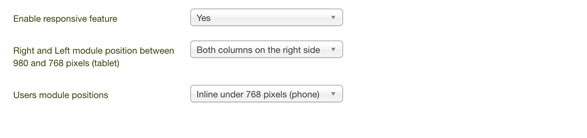General settings
Display easily your background image for each size of screen.
Choose if you want add a square mask, a triangle mask or nothing above your background image.
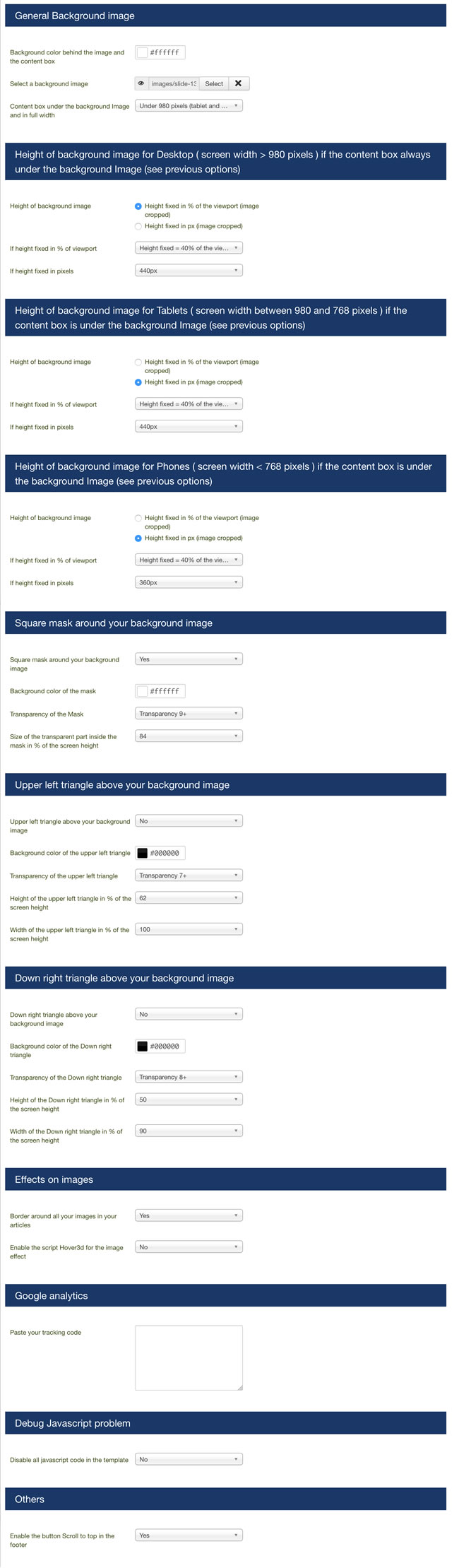
Left part : Logo and Main menu
Choose the width, background color and transparency of the Left part.
Display easily your logo and your main menu (Dropdown or Accordion menu)
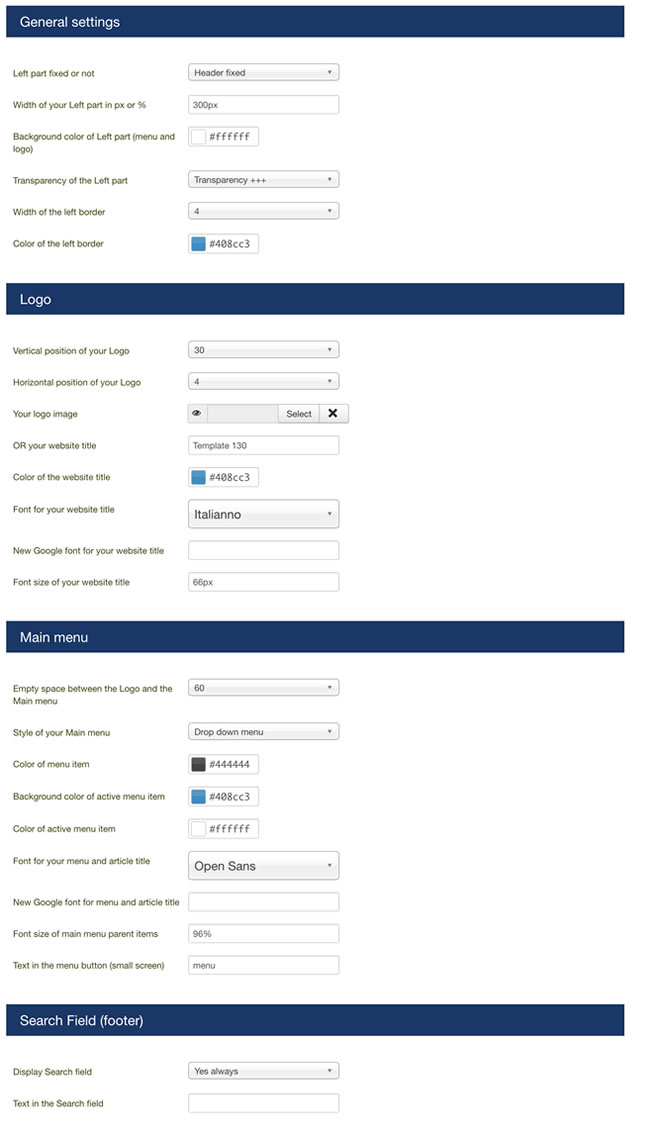
35 different fonts are available (safe and Google fonts) with a preview in the drop down list.
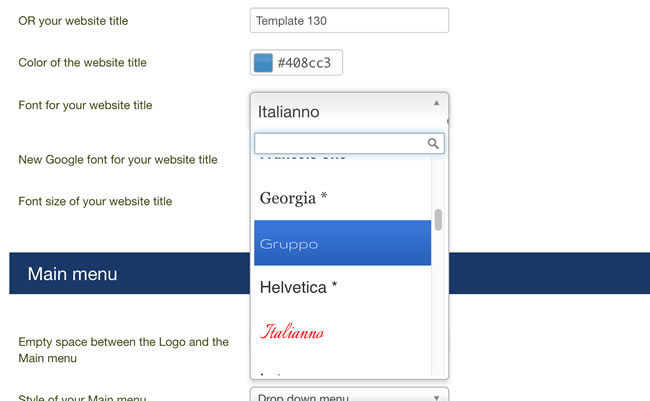
Not enough choice ! you can easily paste the code of the Google font of your choice in the Custom field. More of 600 fonts available !
Background and Position of the Content box
Choose the width, background color and transparency of the Content part.
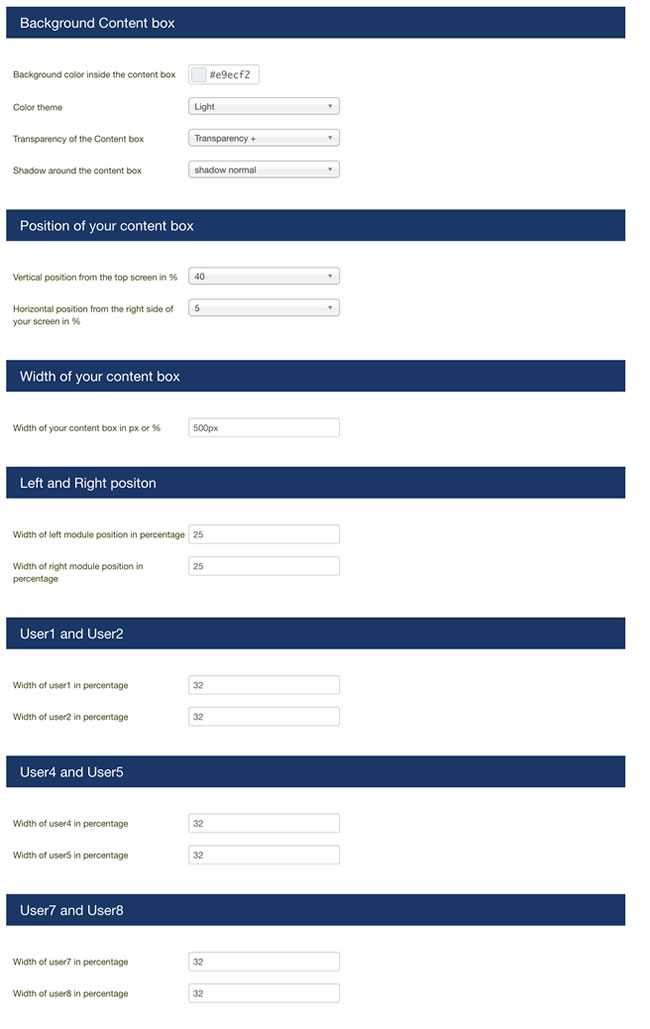
Typo Content box
Choose the color and the font for your titles and text.
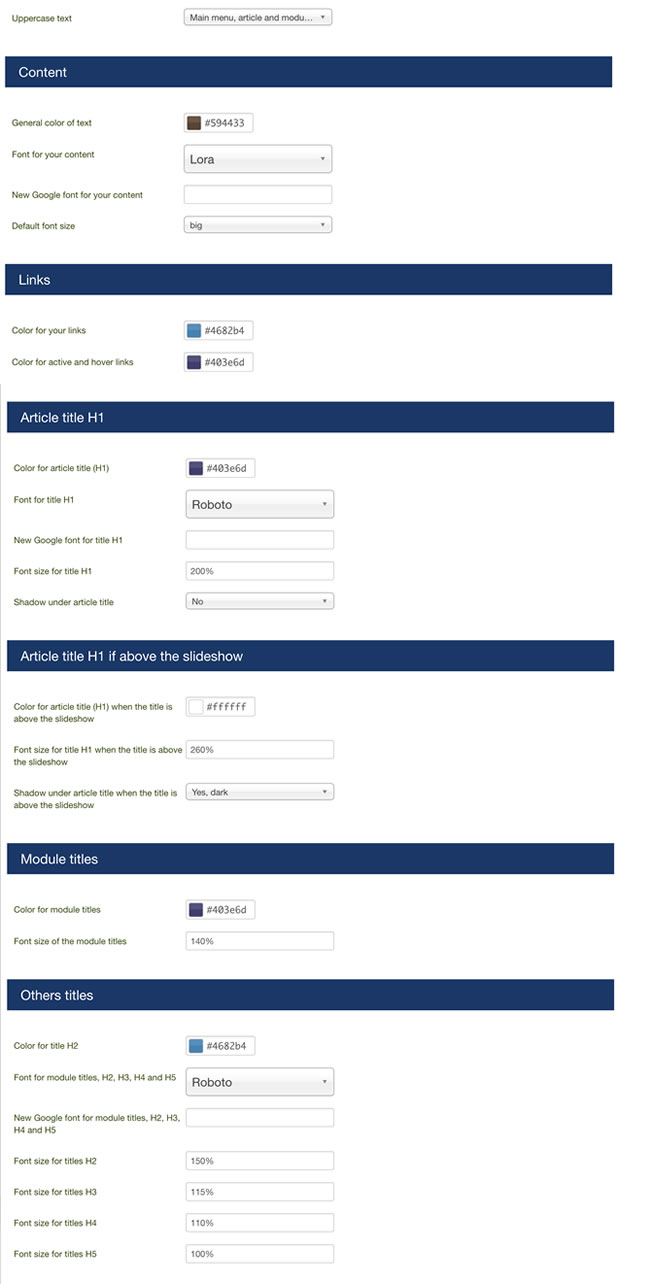
Module position "image-text-top" and "image-text-bottom"
Use these special module positions to display an image on a side and a text on the other side. Here, you can modify the font of the text.
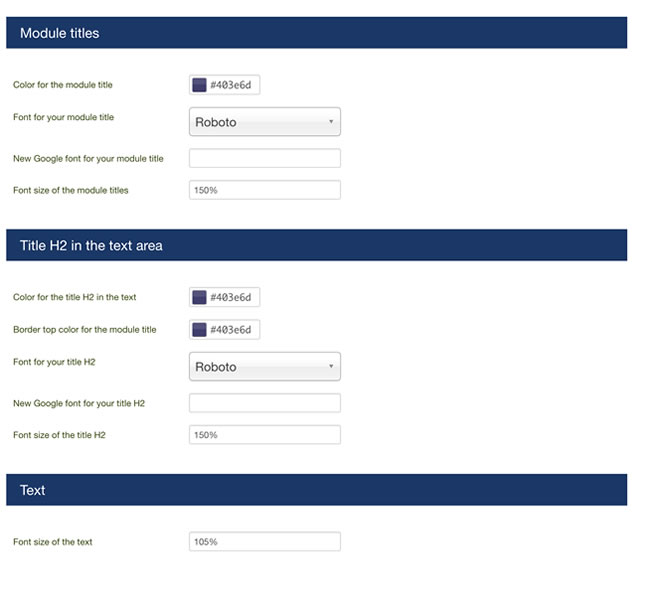
Social icons
Add the complete url (with http:// ) of your social links.
![]()
Responsive feature
You can disable the responsive feature in Template manager.
You can choose when the "left" or "right" module positions and "users" positions will be display inline : under 980 pixels or under 768 pixels.